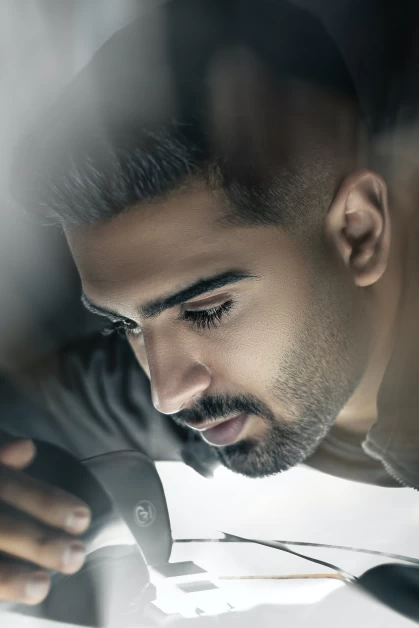Table of Contents
A sales funnel is a powerful marketing tool that guides potential customers through a series of steps to eventually make a purchase. One popular type of sales funnel is a video sales letter funnel, which utilizes engaging videos to promote and sell products. In this sales funnel video tutorial, we will walk you through the step-by-step process of creating a video sales letter funnel using the platform provided by funnelpreneurs.com.
Creating a Video Sales Letter Funnel
To begin creating your video sales letter funnel, follow these steps:
- From the left side menu, click on Site and Funnels.
- Click on Funnels.
- Click on Recipes to find the pre-made funnel templates.
- Click on Sell a product to filter the types of templates.
- Select the Video Sales Letter Funnel template.
Once you have selected the Video Sales Letter Funnel template, you will see that it consists of four pages: an order page, a one-time-only upsell, a downsell, and an offer wall advertising other offers.
Editing the Order Page
To edit the order page, follow these steps:
- Add a name for your funnel, then click Create Funnel.
- Now, you will see the Funnel Workflow for your new Video Sales Letter Funnel.
- Click on the Order Page to edit it.
- Choose a template from the Order Templates or create a new page from scratch by selecting the New Page button.
- Add a name and a brief description for your page.
- A page URL will auto-generate, but it can be changed.
- You can set up SEO settings to help search engines index your page.
- To edit the content of your page, click on Edit to open the page editor.
- Start editing your page as needed. Adding or removing sections, rows, or elements. Your goal in this step is to present your video so you can promote your product.
- An Order page needs two elements to work as expected:
- A checkout element
- A product added to the page
- Click Save once you have finished editing your page.
Adding the Upsell Page
To add the upsell page, follow these steps:
- Click on the plus button between the Order step and the Order Confirmation step, and select page to add a page.
- Choose a template or create a new page from scratch by selecting the New Page button.
- Edit your page details, including name, description, URL, and SEO settings. Then click Create Page.
- Click on Edit on the Upsell page to edit the content.
- Like the order page, the upsell page needs a checkout element.
- Under Checkout Steps, select Saved. This means that this page will use the saved checkout information from the previous step, allowing for a one-click upsell.
- Click Save once you finish editing the page.
Creating the Downsell Page
A downsell page is a one-click purchase that may have a lesser version of your upsell product for people who decline to buy your upsell. To create a downsell page, follow these steps:
- Create a Split Path and select decision. This lets you split people who chose your upsell to your Order Wall step and people who decided not to purchase into your downsell step.
Editing the Offer Wall Page
Finally, you can repeat the process to create and edit your Offer wall page. Pages can be edited at any time.
In this sales funnel video tutorial, you have learned how to create a video sales letter funnel using the platform provided by funnelpreneurs.com. By following the step-by-step process outlined above, you can effectively promote and sell your products using engaging videos and a well-designed sales funnel. Remember to optimize your content for search engines by including the focus keyword phrase ‘sales funnel video tutorial’ in your headings, subheadings, and paragraphs.